White list software is a crucial tool in cybersecurity, providing a proactive approach to security measures. As industries evolve, the need for robust security solutions like white list software becomes increasingly essential.
Introduction to White List Software
White list software is a type of security measure that only allows approved programs or applications to run on a system. The purpose of white list software is to enhance security by explicitly specifying which software is allowed to operate, reducing the risk of malware and unauthorized access.
White list software differs from black list software in that black list software blocks known malicious programs or applications from running, whereas white list software only permits authorized programs to run. Black list software relies on constantly updating a list of threats, while white list software focuses on a pre-approved list of safe programs.
Examples of Industries Using White List Software
- Healthcare: Hospitals and healthcare facilities use white list software to ensure that only approved medical software is accessed, protecting patient data and preventing unauthorized access.
- Finance: Banks and financial institutions utilize white list software to secure sensitive financial information and prevent unauthorized transactions.
- Government: Government agencies employ white list software to safeguard classified information and ensure that only authorized applications are used on government systems.
Features of White List Software

White list software comes with a variety of features that are essential for maintaining a secure and efficient system. Let’s explore some key features commonly found in white list software and how they contribute to enhancing cybersecurity.
Application Control
- White list software allows users to control which applications are allowed to run on their systems.
- By creating a list of approved applications, users can prevent unauthorized software from executing, reducing the risk of malware infections.
- It helps organizations enforce software usage policies and maintain a secure environment.
Network Protection
- White list software can monitor and control network traffic to ensure that only authorized applications have access to the network.
- It helps in preventing data breaches and unauthorized access to sensitive information.
- By restricting network access to approved applications, white list software strengthens the overall security posture of an organization.
Regular Updates
- Regular updates are crucial for white list software to stay effective against emerging threats.
- Updating the list of approved applications and security policies ensures that the system is protected against the latest vulnerabilities.
- Failure to update white list software regularly can leave the system vulnerable to new and evolving cyber threats.
Implementation of White List Software
Implementing white list software in a system involves several key steps to ensure its effectiveness and proper configuration. It is essential to follow best practices and guidelines to maximize the benefits of using white list software and enhance overall security measures within an organization.
Steps for Implementing White List Software:
- Assess System Requirements: Before implementing white list software, conduct a thorough assessment of system requirements to ensure compatibility and optimal performance.
- Choose the Right Software: Select a reputable white list software solution that aligns with the organization’s security needs and objectives.
- Install and Configure: Properly install the white list software on all relevant systems and devices, and configure settings based on best practices and security guidelines.
- Define Whitelists: Create and maintain whitelists of trusted applications, websites, and resources that are allowed to run or access the system.
- Regular Updates and Monitoring: Stay up-to-date with software updates and security patches, and continuously monitor and review whitelist configurations for any necessary adjustments.
Best Practices for Configuring White List Software:
- Limit Access: Restrict access to only authorized applications and resources to minimize security risks and potential threats.
- Regular Audits: Conduct regular audits and reviews of whitelist configurations to ensure accuracy and effectiveness in protecting the system.
- Collaborate with IT Team: Work closely with the IT team to implement and manage white list software effectively, addressing any security concerns or issues promptly.
Tips for Organizations Transitioning to White List Software:
- Training and Education: Provide training and educational resources to employees on how to use white list software and understand its importance in maintaining cybersecurity.
- Phased Approach: Implement white list software in phases to gradually transition and allow time for testing and adjustments before full deployment.
- Communication: Foster open communication within the organization regarding the use of white list software, its benefits, and any changes in security protocols.
Benefits of White List Software
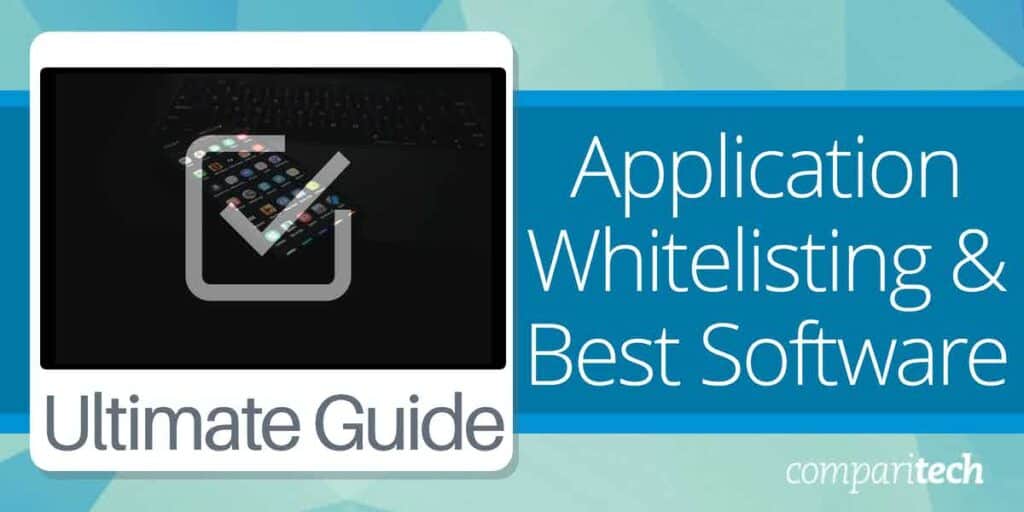
Using white list software offers several advantages over other security measures, contributing to a more secure IT environment. Below are some key benefits:
Enhanced Security
White list software allows only approved applications or programs to run on a system, blocking any unauthorized software. This significantly reduces the risk of malware infections and other security breaches, providing a higher level of protection for sensitive data.
Improved System Performance
By restricting the execution of only known and trusted applications, white list software helps to optimize system resources. This results in improved performance and stability of the IT infrastructure, ensuring smooth operations without the interference of unwanted programs.
Prevention of Zero-Day Attacks
White list software can effectively prevent zero-day attacks by only allowing pre-approved applications to run. Even if a new threat emerges, it will be blocked from executing on the system, mitigating the risk of unknown vulnerabilities being exploited.
Compliance with Security Policies
Implementing white list software helps organizations comply with security policies and regulations more effectively. By controlling which applications are allowed to run, companies can ensure that only authorized software is used, reducing the chances of non-compliance and potential penalties.
Cost-Effectiveness
While white list software may require initial setup and configuration, it ultimately helps organizations save costs by minimizing the impact of security incidents. By proactively preventing unauthorized software from running, companies can avoid costly data breaches and system compromises.
Overall, white list software offers a proactive approach to cybersecurity, providing a robust defense mechanism against various threats and vulnerabilities in today’s digital landscape.
Conclusive Thoughts

In conclusion, white list software stands out as a reliable and effective method to bolster cybersecurity defenses. Its ability to prevent unauthorized access and ensure system integrity makes it a valuable asset for organizations across different sectors.
Expert Answers: White List Software
How does white list software differ from black list software?
White list software only allows approved entities to access a system, while black list software blocks known threats or unauthorized entities.
Why are regular updates important in white list software?
Regular updates ensure that the white list remains effective against new threats and vulnerabilities.
Which industries commonly use white list software?
Industries such as healthcare, finance, and government sectors often rely on white list software for stringent security measures.
